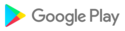The adjustments are generally made in three steps.
Read carefully:
Following the new models of the phone, the way to adjust is slowly changing. It is not possible to write instructions for each. If you can not get setup, ask your friends.
Action 1.
Mongolian Keyboard will be downloaded and installed.
Action 2.
Download downloaded apps in your phone's system. This can be done as follows.
Do the old versions of Android phones as follows:
Menu -> Settings -> Language & Input -> Mongolian Keyboard.
Make new releases as follows:
Settings -> Language & Input -> Current Keyboard -> CHOOSE KEYBOARDS -> Mongolian Keyboard -> Click OK
Action 3.
Run any program that you can type text with your phone or messenger. Depending on your phone type, either A or B is configured with one of the following:
Q version:
Longer on the text write field Select the Input method or Change keyboard. From there, select Mongolian Keyboard.
Version B:
Or, when you call a program like gmail and messenger, you will see a very small image (icon) that depicts a keyboard computer in one of the corners of the screen. Click on the icon as the Change keyboard window will appear. Let's take Mongolian Keyboard there.
Read carefully:
Following the new models of the phone, the way to adjust is slowly changing. It is not possible to write instructions for each. Please note it. If you can not get setup, ask your friends. If possible, leave a comment about how you have made the issue in mind.
It is recommended that you use the detailed description of the site at www.temuujin.com.
www.TEMUUJIN.COM